Like almost all positions in the federal government, positions in the Senior Executive Service (SES) are required to be posted on USAJOBS. The minimum posting time is 14 days, although many SES positions run longer. No big surprise here. But did you know that not all SES postings require that you submit Executive Core Qualifications (ECQs) as part of your SES application?
Agencies have 3 methods they can use to post SES positions: traditional, resume-based, and accomplishment record. There are a few other nuances related to SES applications as well. When you’re thinking about applying for a SES position, the first thing you want to do is carefully review the posting to see which method is being used. Here’s a quick summary of the different SES application methods:
- Traditional Method. When most people think about applying for a SES position, they are thinking about the traditional method. This involves a SES resume, a full set of Executive Core Qualifications (10 pages, prepared consistent with Office of Personnel Management guidance), and Technical Qualifications (TQs) (also known as Professional Technical Qualifications or Mandatory Technical Qualifications). SES applications that are posted using the traditional method can easily run 20 pages (10 pages for ECQs, a 5 page resume, and typically 4-6 pages for TQs, depending on the number of TQs and their length). This represents the vast majority of SES postings.
- Resume-based Method. Under this approach, applicants only submit a resume (typically 5 pages but check the posting to be sure). Resumes must include evidence of the candidate’s possession of the ECQs and any TQs listed in the announcement. Some agencies using this method require separate TQs to be submitted with the resume. If a candidate is selected by the agency, they then need to prepare ECQs for submission to OPM before they can be appointed to the SES. Some Departments and agencies use the resume method exclusively for their SES postings while others use a mix of traditional and resume based.
- Accomplishment Record Method. This approach is also more streamlined than the traditional method. In this method, applicants submit a resume and short narratives addressing selected competencies (e.g., strategic thinking) underlying one or more ECQs and any technical qualifications. Narratives addressing the competencies are normally limited to one page or less per competency. I generally do not see this approach used that often but it is the approach the Department of Homeland Security (DHS) has been using for its SES Candidate Development Program (CDP) application for the last several years.
- Excepted Service SES-equivalent positions. There are a number of excepted service agencies. SES equivalent level postings in these agencies (FAA, the financial regulatory agencies such as the SEC and OCC, DEA, and more) generally do not require ECQs and if they do, those ECQs are not submitted to OPM for approval.
- Certain Department of Defense (DoD) SES positions. Under the NDAA of 2019, the DoD was provided authority to eliminate the requirement for certification of ECQs by the Office of Personnel Management for initial SES appointments in DoD. DoD may appoint no more than 50 individuals in any calendar year using this authority. People selected under this authority cannot be selected for other SES positions that do not fall under this authority without approval of their ECQs by OPM.
There are other SES application options as well. Before deciding to apply for a SES position, be sure to read the posting carefully to ensure you understand the application process itself.
Interested in learning more about the SES? Check out our self-paced online training course Preparing a Senior Executive Service Package!

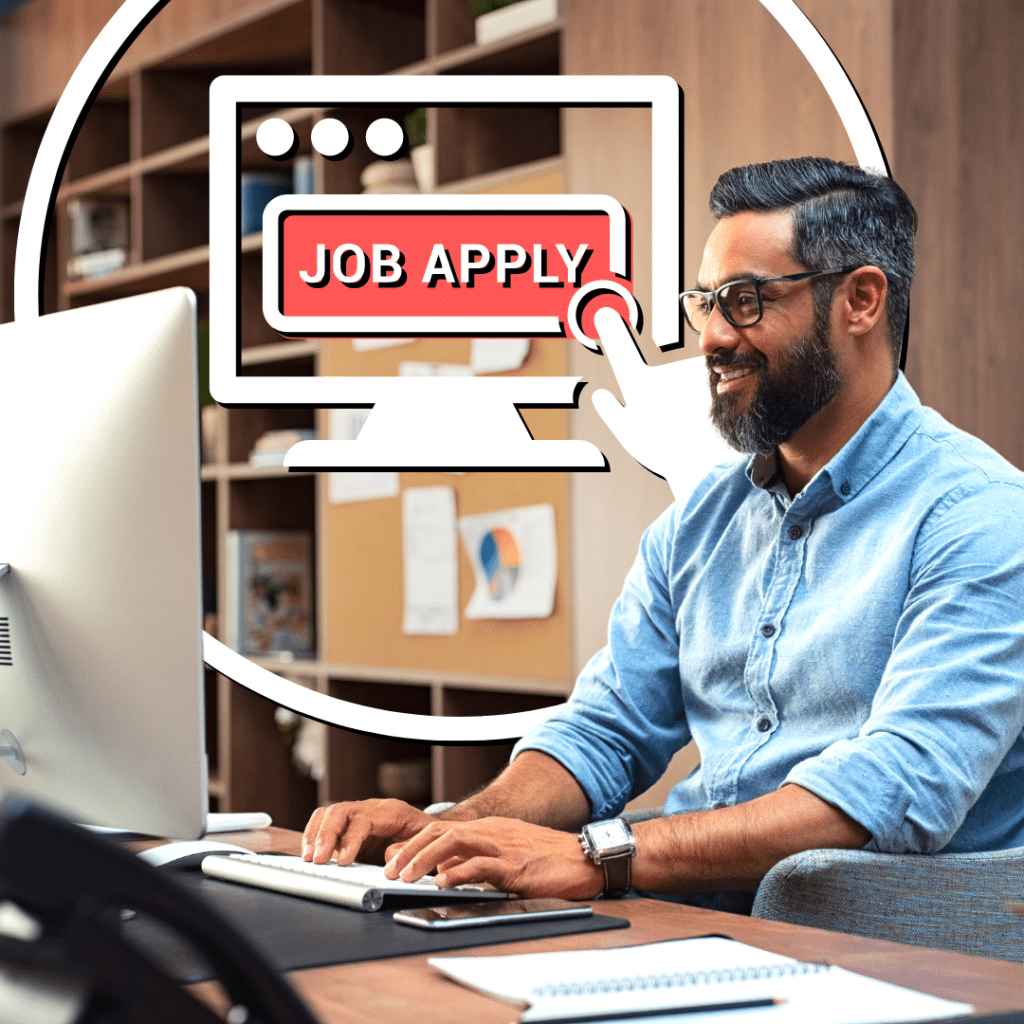
 Nearly every day I get a call from someone seeking help to prepare a set of Executive Core Qualifications (ECQ) as part of their Senior Executive Service (SES) package. Unfortunately, many people want their ECQs written in 3 days—sometimes less!
Nearly every day I get a call from someone seeking help to prepare a set of Executive Core Qualifications (ECQ) as part of their Senior Executive Service (SES) package. Unfortunately, many people want their ECQs written in 3 days—sometimes less!