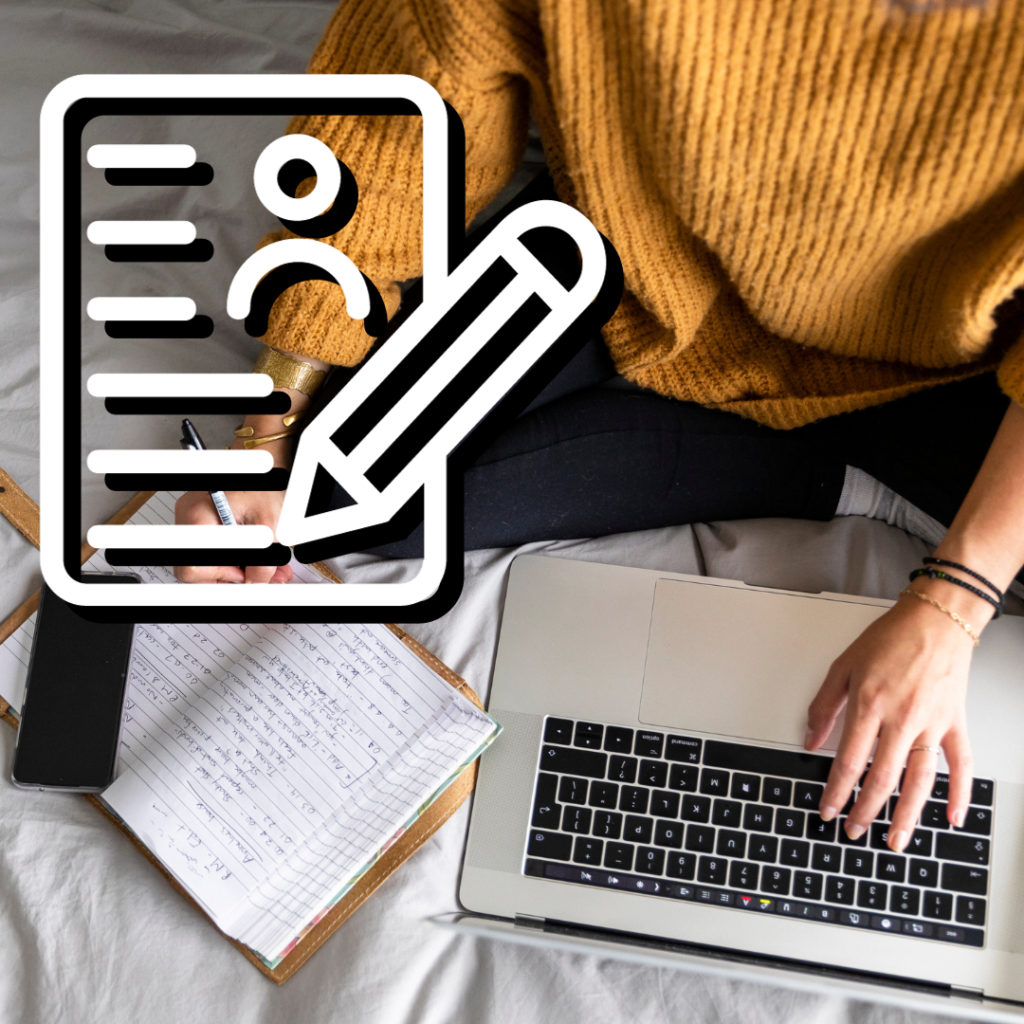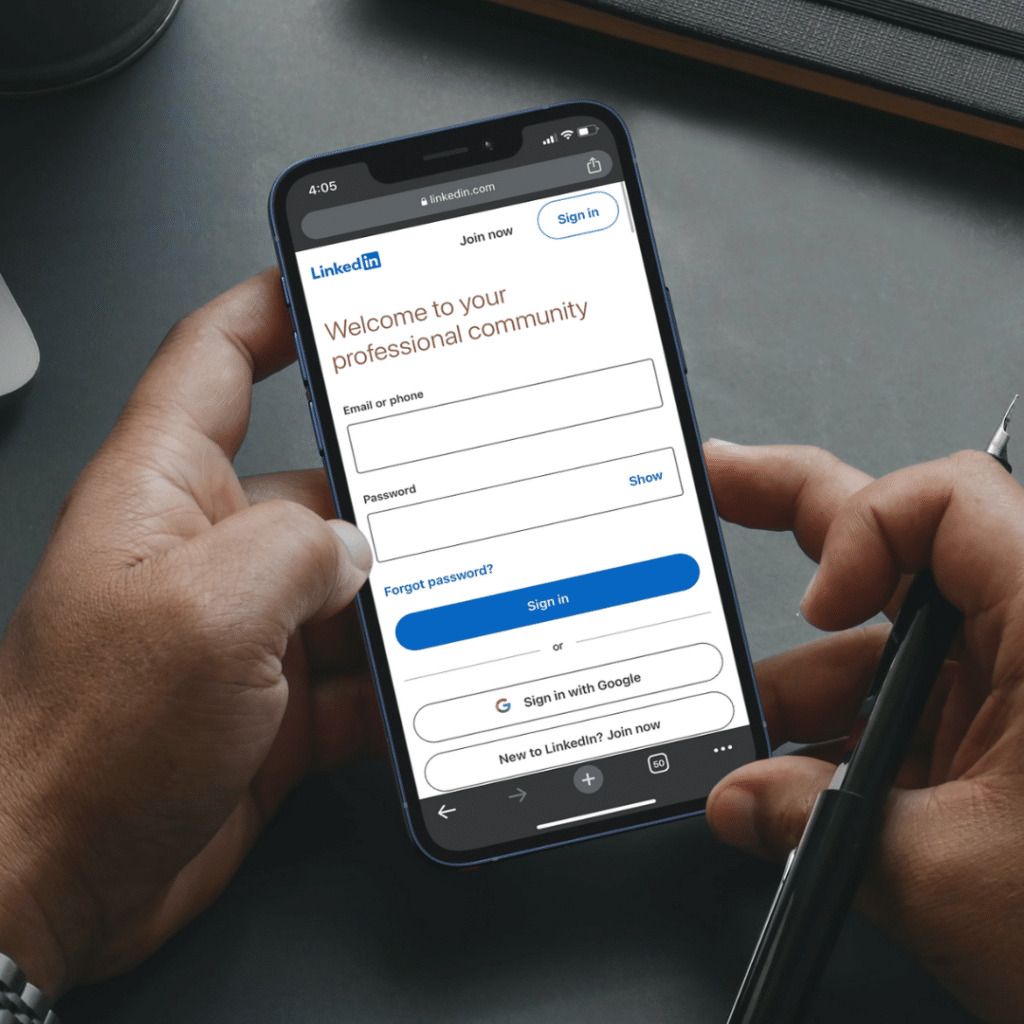If you’ve been asked to write a bio, you may be wondering if you can just use your resume and be done. The answer to that is, “no.” A bio and a resume have two different purposes and formats; a bio provides a narrative summary of your professional journey, accomplishments, and a bit of personal information; it serves as an introduction. A resume on the other hand is a highly structured document that communicates your experience, skills, education, and accomplishments; its purpose is to demonstrate your qualifications for a particular position.
Now that you have an understanding of the differences between a bio and a resume, why might you need a bio?
- To Serve as an Introduction: It introduces you to the audience, helping them get to know you.
- Establish Credibility: A well-written bio highlights your qualifications, expertise, and achievements, establishing your credibility in your field.
- Networking: It aids in building professional connections and relationships, as others can understand your background and interests.
- Personal Branding: A bio can help shape and communicate a personal brand and present your unique qualities and values.
- Career Advancement: It can contribute to career growth by showcasing accomplishments and expertise, which may lead to new opportunities.
- Online Presence: In this age of social media, bios, especially on LI (called the About section) are essential and allows you to manage your online presence.
There are different kinds of bios: work bios for your organization’s website, bios for speeches and presentations; and your LinkedIn bio. Each has a different approach, length, and point of view. When sitting down to prepare your bio, you should think about 3 things:
- The purpose of the bio
- Your audience
- What makes you unique
If you’re writing a bio for your organization’s website or something similar, you’ll want to check to see what requirements they have for format, length, and content. Your work bio is typically written in third person and often includes a professional headshot.
Almost all employers and individual hiring managers are using LinkedIn. If you don’t have a bio on LI (under the “About” section). For your LI bio, you can consider using the WHO / WHAT / GOALS structure. Outline:
- WHO you are
- WHAT you have to offer (what is unique about you / your experience
- What are your GOALS for your career
Your LI bio is typically written in first person and “friendlier” in tone than a formal work bio. And a professional picture (headshot) is critical.
Wherever you are in your career, a bio is a common career document and it is important to do it right.
Check out our Resources for bundles, e-books, courses and more to help you on your career journey!