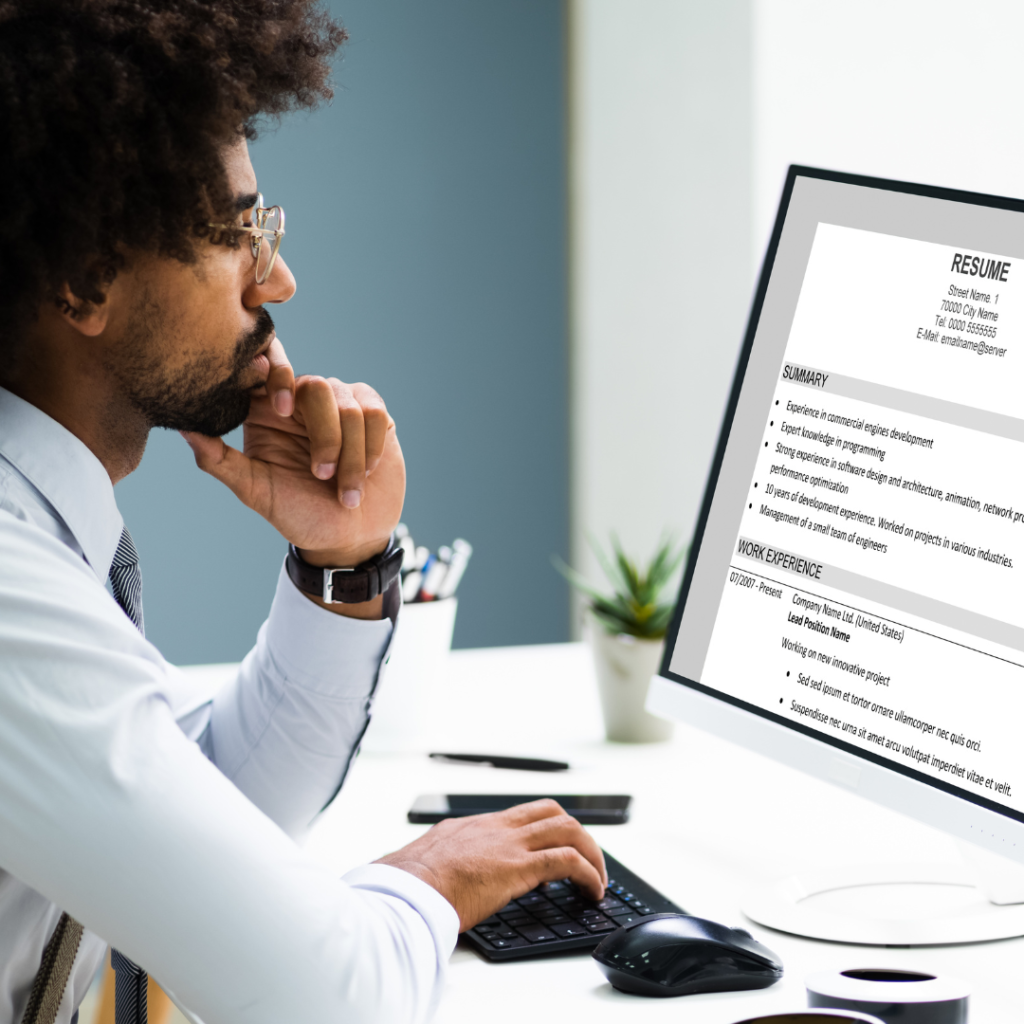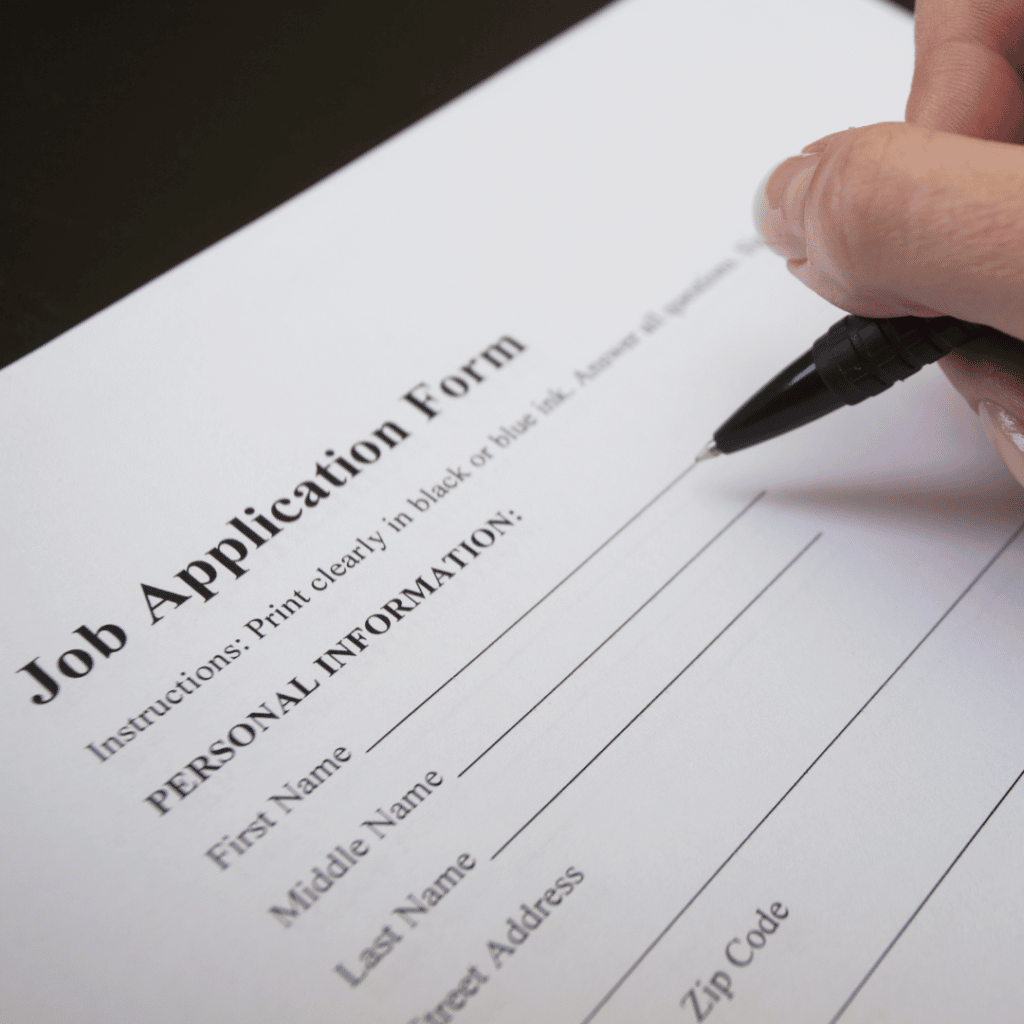Thinking about looking for a new job? Scrub your social media first!
1 – Google Yourself
If you have a common name, you will want to see what information is broadly available through a simple name search, but then also narrow it by your profession or geographic location. (For example: “Jane Jobseeker Public Relations” or “Jane Jobseeker Omaha.”)
Be sure you are logged out of your Google account before searching. Review the results on pages 1-3. Are there any links of concern to address? (Negative information about you, incorrect information, etc.)
2 – Clean Up Any Digital Dirt
If you identified any negative, false, or inaccurate information in your Google searches, take steps to try to have it removed.
- Figure out who controls the content. (For example, if the photo you want to hide is on your Facebook profile, change the visibility settings of that photo.)
- If the content is on a website or page you don’t control, see if there is a way to request that it be removed. If the information isn’t removed from the original source, people will still be able to see if, even if it doesn’t appear in Google’s search results. (If the content is not removed from the source, it will reappear in Google’s search results when the site is indexed again.)
- Check on the content again later. After the webmaster has made the change to the website, the information will still show up in Google for some time until Google updates its index.
3 – Create Positive Content
One way to have better content show up in the first couple of pages of Google when you name is searched is to create new content.
Here are some ways to do that:
- Post on blogs and news sites that appear in search results. Write constructive comments that Google can associate with your name.
- A personal or business blog – if you are committed to it – can provide a solid online presence. If you don’t like to write, you can shoot videos and publish them on your blog.
- Posting content on YouTube and LinkedIn will also show up prominently in search results.
- Reviews you post on Amazon.com will also show up in your Google search results.
4 – Make Sure Your LinkedIn Profile is Complete
A “complete” profile by LinkedIn standards is more likely to appear in search results.
Make sure you have these items in your LinkedIn profile:
- Your industry and location
- An up-to-date current position (with a description)
- Two past positions
- Your education
- At lease three skills
- A profile photo
- At least 50 connections
5 – Review Your Facebook Privacy Settings
Lock down your social media settings during your job search. (This will not prevent your friends from sharing a screenshot of your posts/profile, but will limit who can see your posts.)
Do these six things:
- Set your default sharing option to Friends.
- Change the privacy settings for your previous posts (“Limit Past Posts”) so that previous posts are set to Friends. You can override the privacy setting of any individual post on that specific post, but this will change all your past posts at once.
- Make your Facebook Friends list private so only you (select “Only me”) or only your friends (“Friends”) can see your Friends list. You can also customize it further by choosing “Specific Friends” or “Friends Except.”
- Customize who can see your “Intro” details (education, current city, hometown, etc.).
- Block your profile from appearing in search engines.
- Change your privacy settings on photo albums.
On the topic of social media, please feel free to connect with us and follow along for more resources and tips on LinkedIn, Instagram, Twitter, Facebook, TikTok and YouTube!