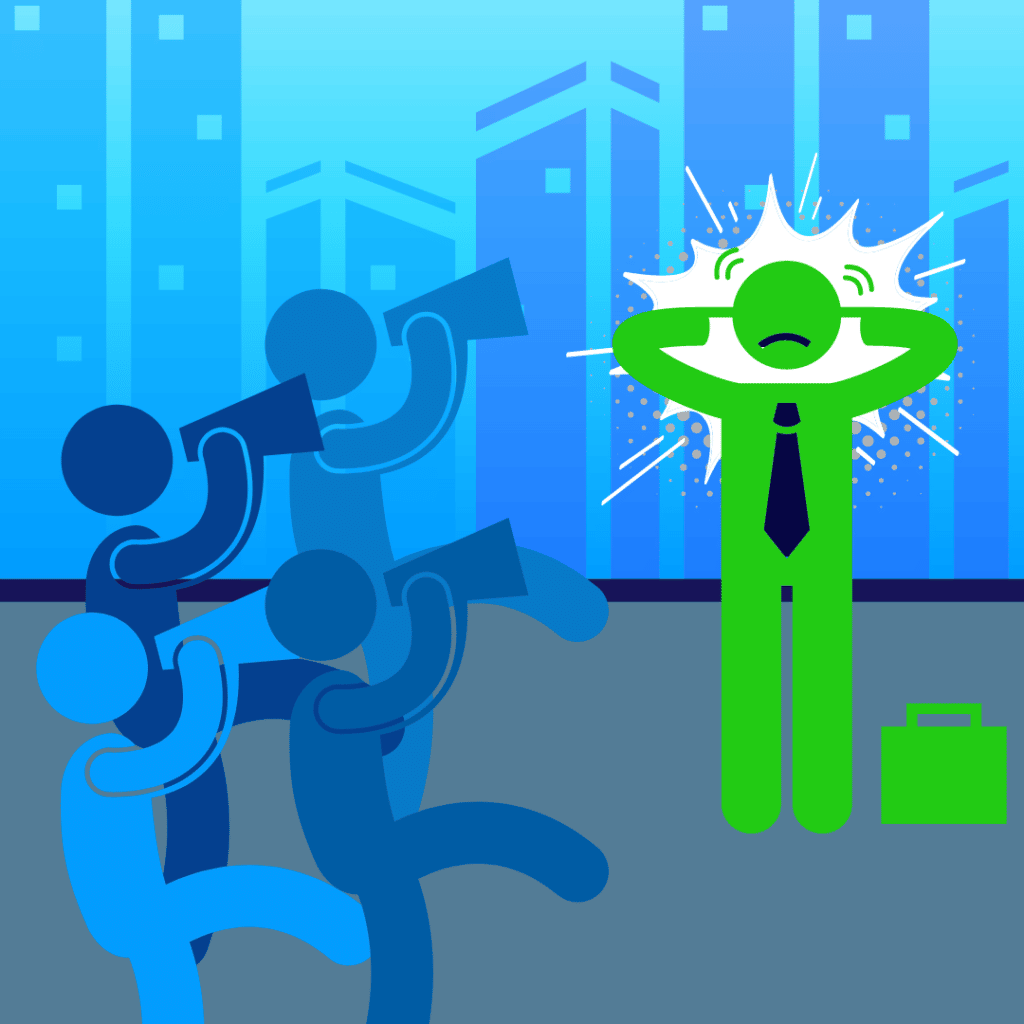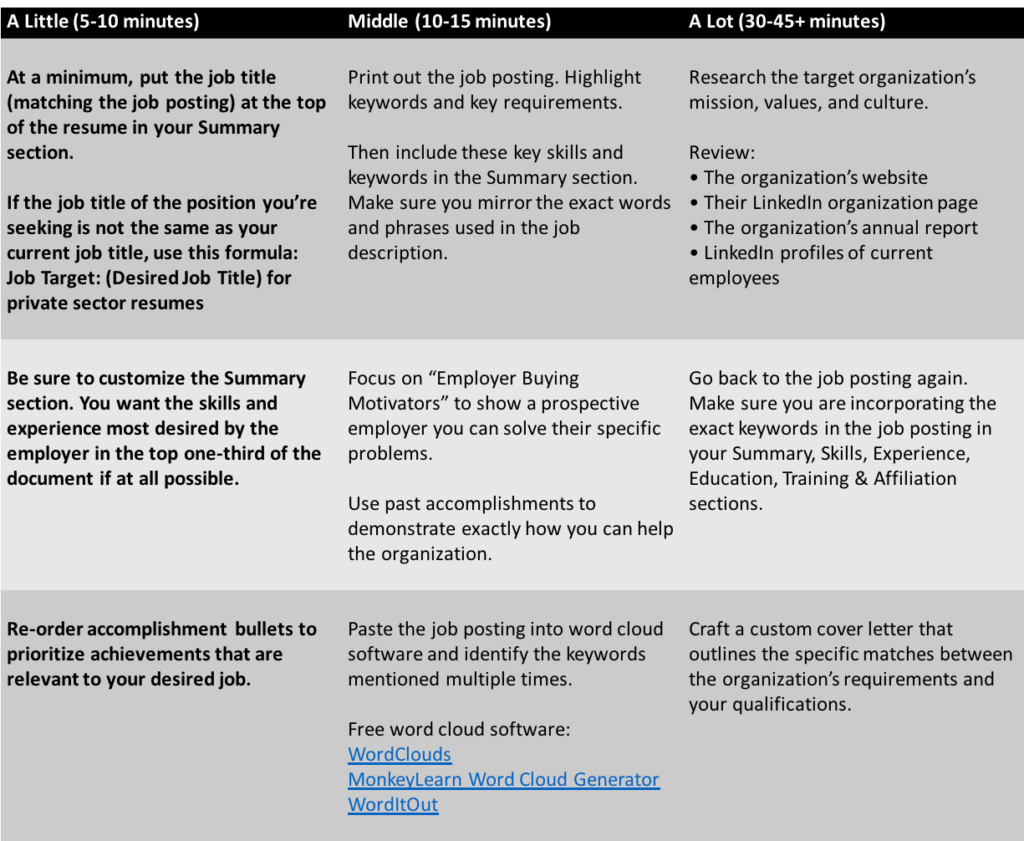There’s a lot of career advice available—some of it is current and informed –other advice, not so much! If you do a simple search for career advice, you will get literally millions of potential hits. And that’s before you hear from friends and relatives. How do you wade through this advice?
- Look at the source. Are they a “flash in the pan” or are they credible, credentialed, and currently working in the career field and publishing? I see a lot of people writing about resumes and careers and it is clear that many are not up-to-date.
- Are they telling you to include an objective and references on your resume? If so, keep looking for more updated advice! No employer cares what you want (objective)—they want to know what you offer. And every employer knows that you’ll provide references if requested; no need to mention references on your resume at all.
- What about page limits for your resume? If they’re telling you to limit your resume to 1 page and you’ve been working for more than a couple of years, 2 pages for private industry is totally appropriate. And, if you’re looking for a federal job, a one-page resume will never do (and neither will a two-pager).
- The focus is on finding your “passion.” Most of us have to work, period. If you find yourself in a career that you consider to be your passion, congratulations! But do not expect every job to fulfil every part of yourself. Looking only at jobs that you are passionate about may have you pass by jobs that don’t fit into your ideal job—but might be equally fulfilling.
- You’re being told to take the first job offered. If you need the money and you need it now, then taking the first job offered may not be the worst thing you can do. But if you can afford to wait a bit and have other potential jobs in process, you may want to try and delay making a decision. This will allow you to see if something else comes up and do your due diligence on the position offered. Of course, you cannot a delay a decision indefinitely.
- The person offering advice may have an underlying bias. Whether the bias is about what women can do career-wise, or has a generally anxious approach to life, or wants you to make a certain amount of money, or whether they do not want you to leave your current job situation for personal reasons, or something else entirely, consider who is offering the advice and what they may personally get out of your decision.
- If you set your mind to it, you can do anything; this is common advice—mostly from friends and relatives. You need to be qualified (at least mostly) for the jobs you’re targeting, and your resume has to show it.
No one cares more about your career than you do—manage it strategically. Engage professionals along the way to help, for sure; just make sure that what they’re offering makes sense and represents current best practices.