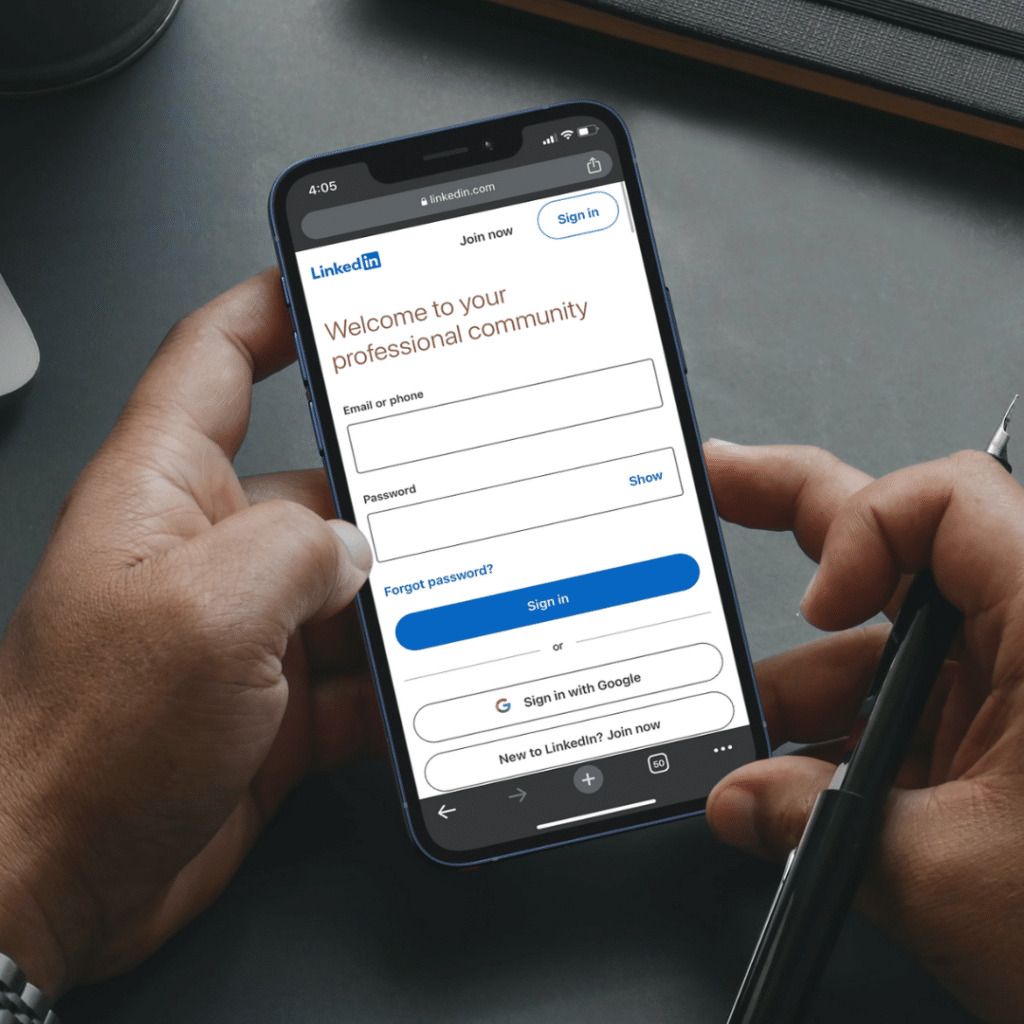I frequently hear from my federal clients that they don’t need LinkedIn. Have you wondered if that’s true?
While I think it is fair to say that LinkedIn plays less of a role in federal hiring than it does in the private sector, I still think it’s value-add.
Here are 6 reasons why:
- The federal government is present on LinkedIn; jobs are posted there. While the vast majority of federal positions are also posted on USAJOBS.gov, many are also posted on LinkedIn. And many agencies use the recruiter function on LinkedIn to reach out to candidates.
- It’s a great way to research agencies—and find out who you might know. Looking for a new agency? Applying for your first federal job? LinkedIn is a great source of information about agencies; most have a presence. And you’ll likely find someone you know who works for that organization; it’s a great way to find real information about an agency.
- Some agencies (and certainly some hiring managers) will look for you on LinkedIn before they call you for an interview. You want to be easily found. Of course not all agencies or hiring managers do this but many do—whether they admit or not.
- Interview preparation. Getting ready for an interview? Find out who is on your interview panel and look them up on LinkedIn. It might provide you with some useful information that you can use during your interview.
- Networking is critical to your career. There are over 2.4M federal employees on LinkedIn. The Army alone has more than 500,000 employees on LinkedIn. The Air Force (USAF), Defense Department (DoD), Health and Human Services (HHS), Department of Homeland Security (DHS), the Department of Veterans Affairs (VA), and the Postal Service (USPS), each have more than 100,000 employees who claim to work for those agencies—that’s another 600,000+ federal employees. And of course, that does not count the 220M users in the United States. Lots of possibilities.
- Establish yourself as an expert / get noticed. LinkedIn is a great place to showcase your experience and knowledge—as well as share the interesting things your agency is doing. I am not suggesting that you violate your agency’s ethics rules or share information that should not be shared; that still leaves you with plenty of other opportunities.
Looking for more information about LinkedIn? Check out our Resources which include bundles and ebooks about LinkedIn and more! You can also connect with and follow Solutions for the Workplace on LinkedIn too to stay up to date.