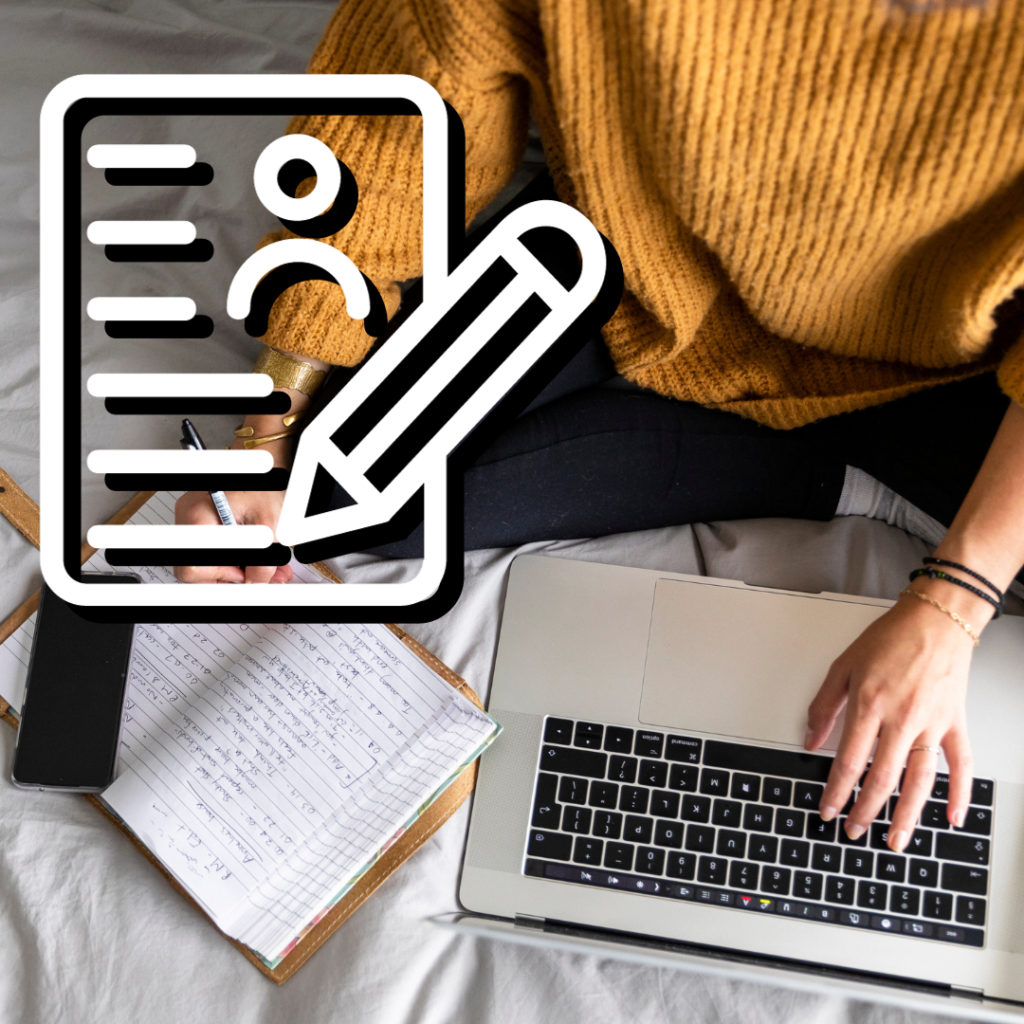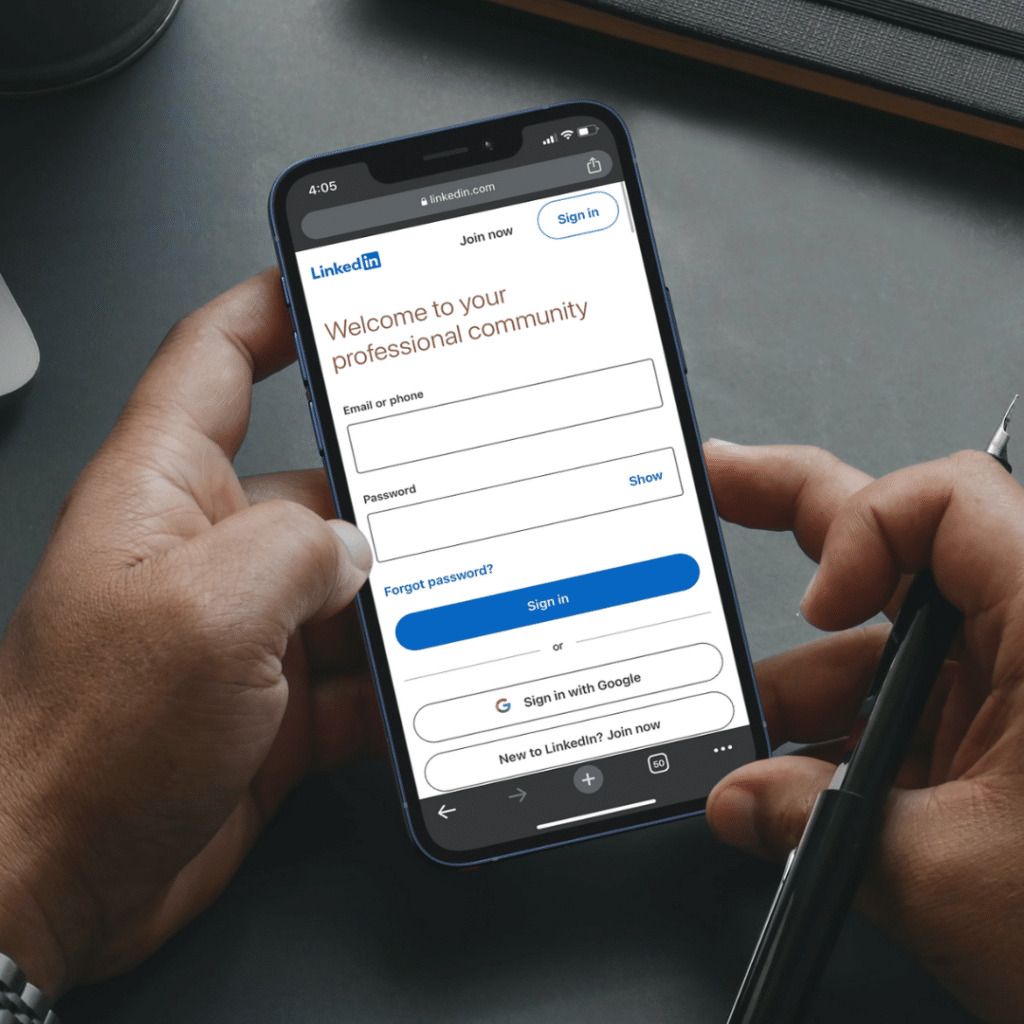Research suggests that anywhere as many as 80% of jobs are filled through networking. Networking can also be an important factor in a shorter job search. But how can you exercise your networking muscle?
Here are 10 different areas to focus on as you build your network:
- Networking Foundations
- Building Connections
- Strengthening & Deepening Connections
- Broadening Your Network
- Leveraging Social Media for Networking
- Expanding Beyond Your Comfort Zone
- Offering Value to Your Network
- Going the Extra Mile
- Deepening Relationships
- Reflecting & Reinforcing Your Networking Efforts
Here are a few suggested actions in each of the areas to get you started; I’m sure you’ll be able to think of more!:
Networking Foundations
- Define your networking goals (for example: finding a mentor, a certain number of new LinkedIn connections, five new job opportunities, etc.)
- Set a specific target for the number of people you want to connect with during this challenge
- Craft your 30-second elevator pitch (that clearly communicates who you are, and what you do) so you can use it with new contacts
- Identify your top 3 ideal networking connections
Building Connections
- Send a LinkedIn connection request (with a personalized message) to someone in your industry
- Comment thoughtfully on someone’s LinkedIn post
- Join a LinkedIn group relevant to your profession or industry and introduce yourself
- Ask a colleague to introduce you to someone they know who could help you grow your network
Strengthening & Deepening Connections
- Write a personalized follow-up email to someone you met recently
- Reach out to an influencer in your field and ask for advice on a specific topic
- Share an article or resource with someone in your network
Broadening Your Network
- Attend an event outside your industry to meet people with different perspectives and meet new types of professionals
- Attend a community volunteer event or participate in a charity event to meet new people
- Send a LinkedIn message to a recruiter to inquire about career opportunities
Leveraging Social Media for Networking
- Create a professional bio for your social media profiles that clearly states who you are, and what you do
- Host a LinkedIn Live or Instagram Live session discussing a topic of interest and invite others to join and contribute
- Curate a list of recommended resources (books, podcasts, tools) and share it with your network
- Share a professional accomplishment on LinkedIn and tag people who helped you get there
Expanding Beyond Your Comfort Zone
- Join a meetup group related to an interest you want to explore further
- Reach out to someone who is a few steps ahead of you in your career and ask for advice
- Attend a cross-industry event to expand your networking horizons
Offering Value To Your Network
- Offer to write a testimonial or LinkedIn Recommendation for someone you’ve worked with
- Share a job opportunity that may be a good fit for someone in your network
- Make an introduction between two people who could benefit from each other’s expertise
Going the Extra Mile
- Host a virtual “office hours” session where you answer questions from your network
- Attend a conference and actively network with speakers and attendees
- Send a “just checking in” email to someone you haven’t spoken to in a while, even if you don’t need anything from them
- Send a thank you note to someone who has helped or mentored you recently
Deepening Relationships
- Send a “check in” message to someone you haven’t talked to in a while
- Ask a colleague or connection for feedback on a project or presentation
- Invite a connection to a free industry-related event or webinar that could benefit them
- Arrange for a casual coffee chat with someone you’ve recently connected with to get to know them better
Reflecting & Reinforcing Your Networking Efforts
- Review your connections and identify key relationships you want to strengthen
- Review your networking activities and determine which methods were most successful in helping you build meaningful relationships
- Create a list of three action steps to continue improving your networking
- Reflect on the types of people you’re connecting with and whether you’d like to broaden your network even further
- Check-in with your key connections to see if there’s any way you can provide further value to them
Remember, the purpose of your network is not to get you a job but rather to build strong relationships to enhance your career through mutually beneficial relationships—whether it leads to a job or not. The time to build your network is NOW so it is there to support you no matter what happens to your career.