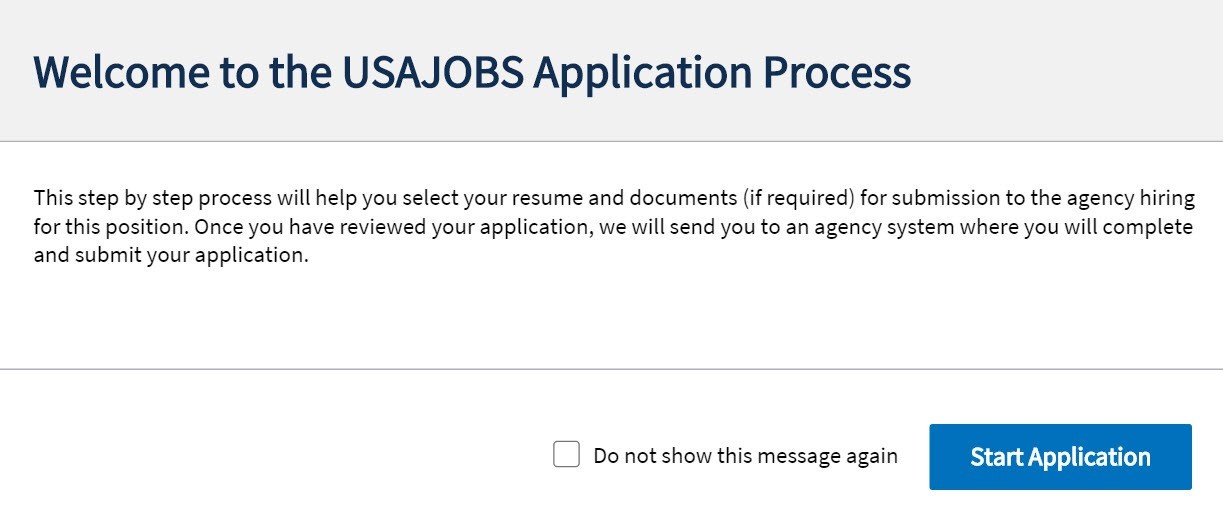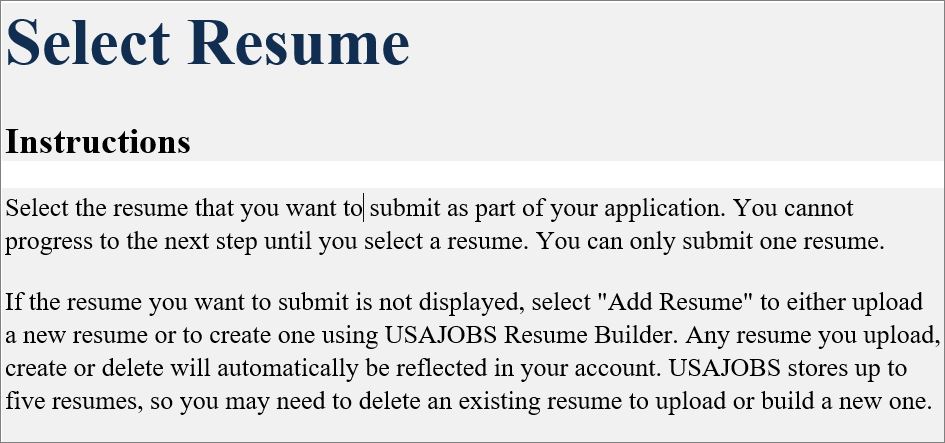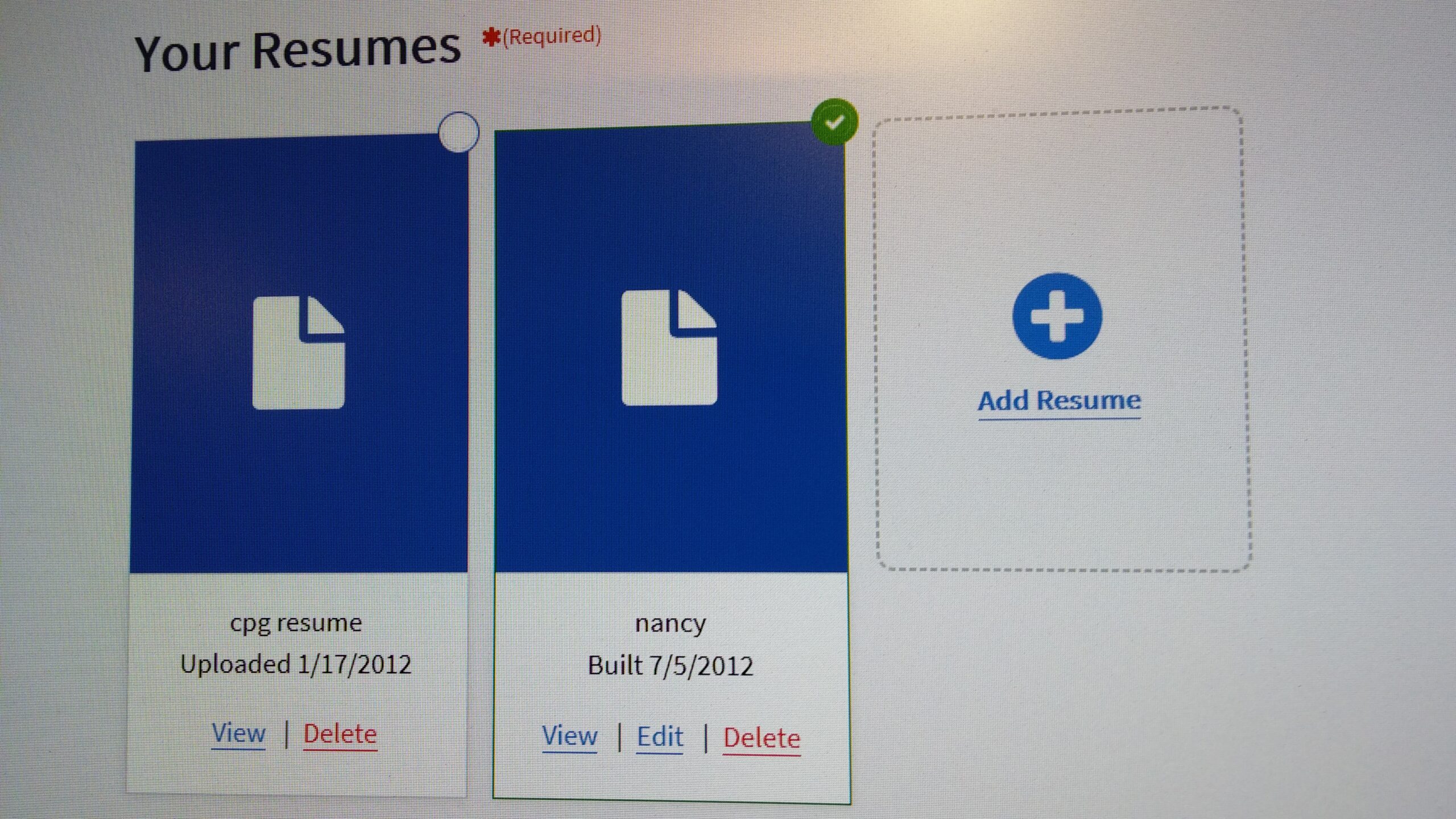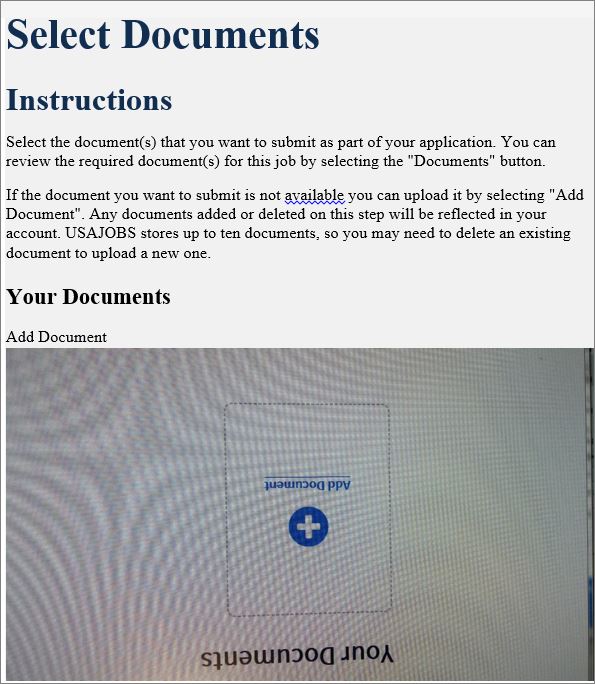In late February, USAJOBS rolled out the first of many promised enhancements to improve the application process. The initial home page looks the same, but the application process has been reduced to 5 steps and the graphics and instructions are easier to follow. Additionally, you can save your progress on your application and return later without starting all over again.
You will still click the “apply online” button on the vacancy announcement to get started with your application; once you get to the application process you will see the five steps:
Step 1: Select Resume
Step 2: Select Documents
Step 3: Review Package
Step 4: Include Personal Info
Step 5: Review and Continue Application Process
The first screen you will see looks like this:
Here is what the new screens look like:
STEP 1: SELECT RESUME
From this screen, you’ll be able to select one of the resumes you have previously added to USAJOBS or add a new one. Be sure to select the resume that best matches the posting you’re applying for. Click SAVE & CONTINUE at the bottom right of the screen.
STEP 2: SELECT DOCUMENTS
If you have save document such as your DD-2014 transcript, Schedule A letter, etc. here’s where it will be. Or you can add the relevant document. Click SAVE AND CONTINUE at the bottom of your screen.
STEP 3: REVIEW PACKAGE
Here’s where you can see what you’ve done so far. Check to make sure that you’ve included the right resume and the required documents. One the bottom right on your screen, check the box to acknowledge that you have reviewed your documents and then click SAVE & CONTINUE
STEP 4: INCLUDE PERSONAL INFORMATION
This is where you have an opportunity to include your demographic information; please note that your personal demographic information will not be sent to the hiring manager. This is also where you can check where you learned about the job; you may also decline. Once again, click SAVE & CONTINUE at the bottom right of your screen.
STEP 5: CONTINUE APPLICATION
This is where you certify that your application is true and that you have not misrepresented your qualifications. Once you click that box, look for the Continue to Agency Site on the lower left-hand side of your screen. Clicking this button will take you to the occupational questionnaire or other agency-specific requirements. You must complete the questionnaire and any other agency required information before your application is considered to be finished.
Solutions for the Workplace, LLC (www.solutions-workplace.com) can answer your questions and provide you with additional assistance on using USAJOBS and preparing your federal resume. Please let us know how we can help!